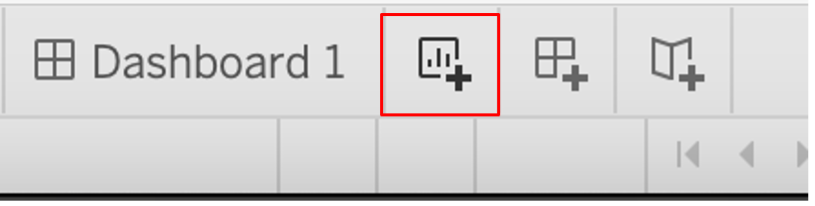- Click the icon to the right of the sheet you created on the bottom left of the window to start creating a new sheet.
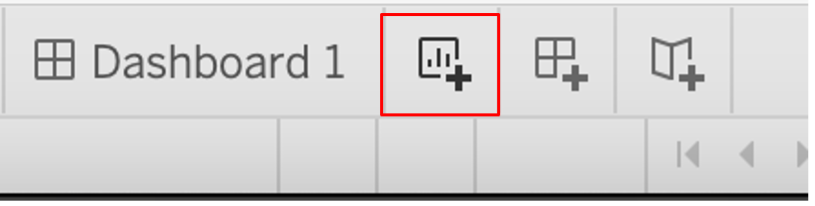
- Under the CO2 emissions table heading on the left pane, click and drag the Annual CO2 emissions (per capita) field to the Rows bar. Under the GDP per capita table heading, click and drag the GDP per capita field to the Columns bar. Click and drag the Country Name field (under the same heading) to the Marks shelf. There, click the icon beside Country Name and select Colors. You have created a scatter plot with cumulative CO2 emissions per capita on the y-axis and cumulative GDP per capita on the x-axis from 1750-2023, with a legend showing countries.
- To specify a time frame for the chart, drag the Year field from under either table heading to the Filters shelf. Enter a year range, such as 2013 to 2023 (the most recent year available). Click OK.
- Name the chart CO2 Emissions by GDP per Capita per Country (2013-2023).