Account Setup with OpenEd.ca
This activity is for UVic Students, Faculty, and Staff who would like to create a non-commercial WordPress Website (note: a portfolio website used for a job search is considered non-commercial). If you are not part of the UVic community or would like to create a commercial website of some kind, please start with the WordPress.com account setup activity.
OpenEd.ca websites are hosted by a team of B.C. post-secondary education IT professionals on BCNet’s EduCloud, so your data is stored within B.C. Because it is a University hosted website it cannot be used for commercial purposes. That said, in addition to school projects, you could also use your website as a personal portfolio to help you in your future job searches.
The website account creation process can take some time to process after you’ve requested an account, so that is why we are asking you to start your account creation process before class time.
1. Create an Account at OpenEd.ca:
- Go to opened.ca
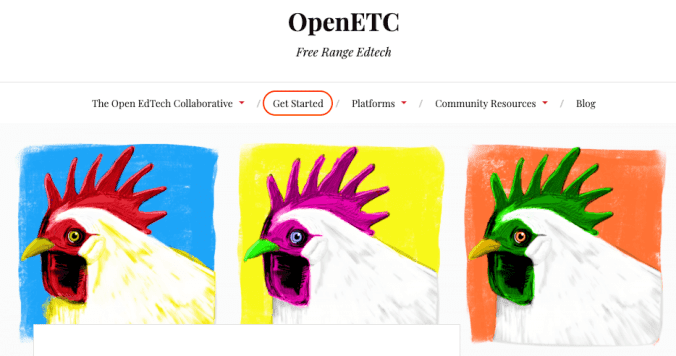
- Click the red ‘Get started’.
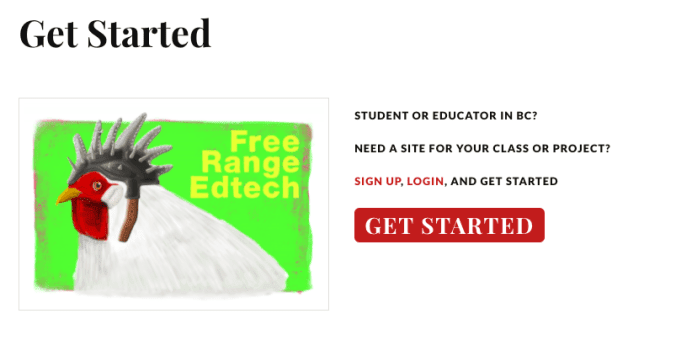
- Complete the form.
- Remember, if you want to be anonymous, you can use a pseudonym for your username.
- You MUST use your own UVic email address (NOT Gmail or other email address - use your …@uvic.ca email address. Do not use YourNameHere).
- Make sure you choose ‘Just a username, please.’
- Click ‘Next’
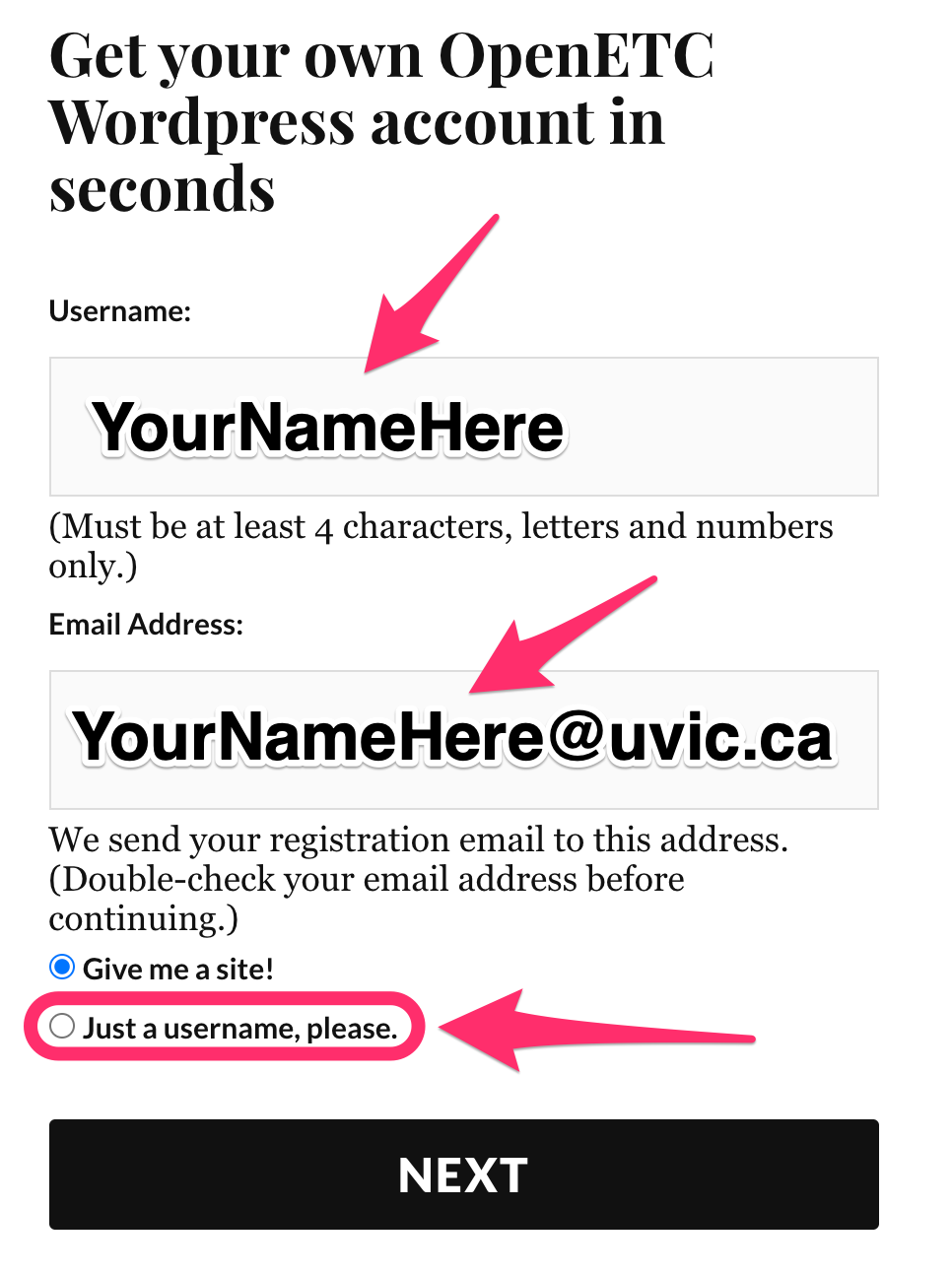
2. Activate your username:
- The email will come from ‘OpenETC Administrator’ and will contain a link that you must follow to activate your account. If you don’t receive an email in 5-minutes or more, please check your spam folder in your email in case the confirmation email ended up there.
3. Create a website by choosing a web address, website name, & template:
- Go to the following web page and request a website using the UVIC DSC Portfolio template (this can take a day or two, so please complete this step a few days before the workshop): https://opened.ca/create-a-site-for-current-course/
- Under “What course/project are you signing up for?”, select UVIC DSC Portfolio from the drop-down menu.
- Type in your opened.ca user name which you just setup in the previous step.
- Type in your UVic email address.
- Type in the desired web address for your website. For example the web address could be https://makeanything.opened.ca -or- https://rmccue.opened.ca.
- The URL can contain only lowercase letters (a-z), numbers, and hyphens (no spaces allowed)
- If you want to remain anonymous, don’t include your name in the web address.
- You cannot easily change this later.
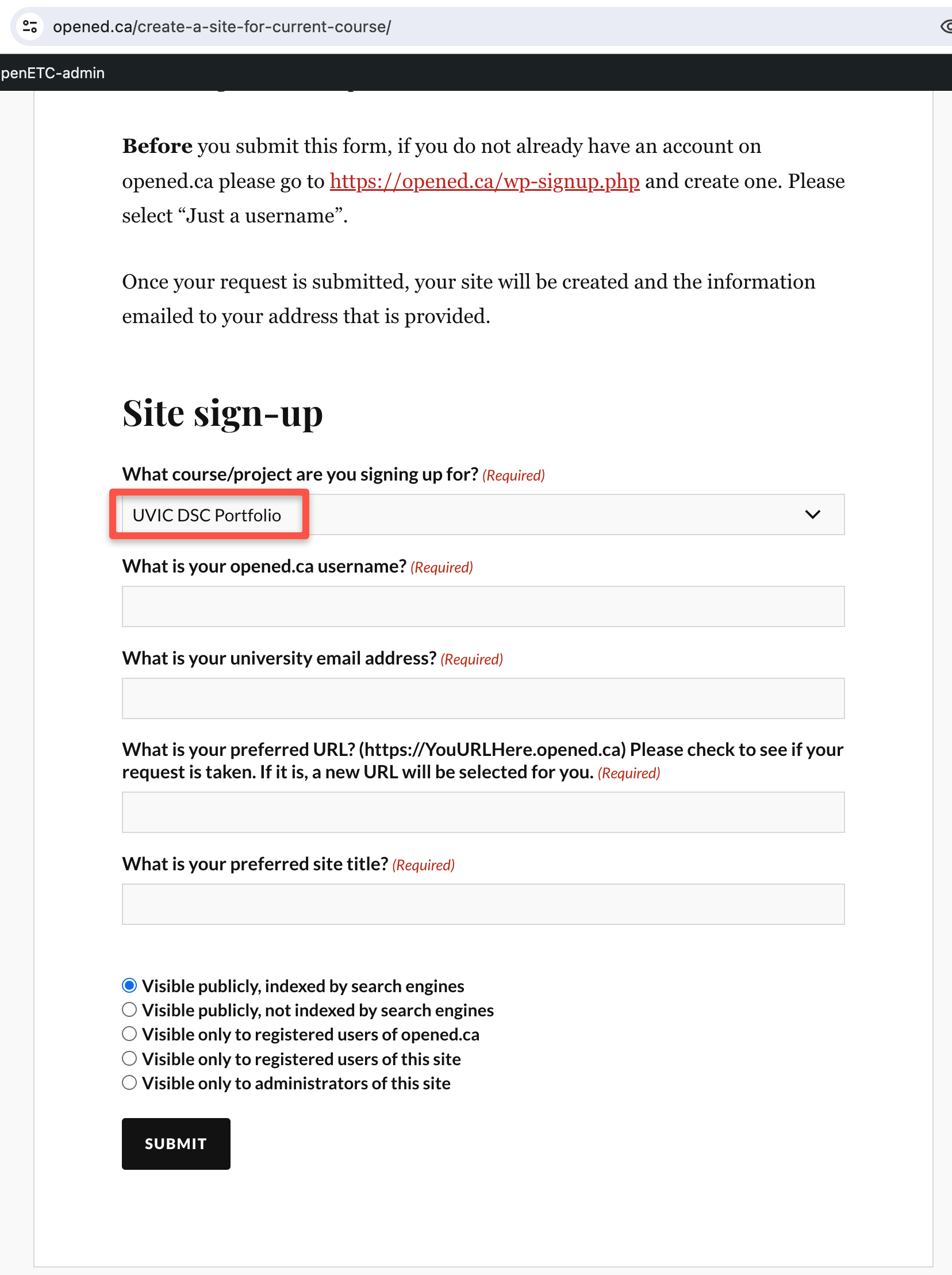
- Give your site a title, which you can change later (for example you could use Portfolio Website as the site title, or Course Work, or any other title you’d like).
- Select the visibility you would like for your website (most people select the first option, and almost all select one of the top 3 options. You can change this later if you change your mind).
- Press Submit button! It can take up to a day or two for your website to become active. You will receive an email when it’s ready.
6. Next Steps:
- Great job! You will configure your website during class time, using your choice of over 40 templates.
- If you had any problems setting up your website, please email rmccue@uvic.ca with a description of your problem, and I will help you during class time as we work on our websites.