Publishing & Promotion for Ongoing Podcasts
When your podcast is completed, you need a place to host your episodes. Media hosts are services that store your audio and allow your listeners to listen, download and subscribe. You can’t actually upload your podcast to iTunes.
If you have any questions or get stuck as you work through this in-class exercise, please ask the instructor for assistance. Enjoy!
- Most podcasters use a service to host and distribute their podcast. Here are two popular services:
- One of the most popular podcast hosts is Libsyn (no free tier - $5US per month) Many podcast host services typically charge a minimum of $12US / month.
- Spotify for Creators (formerly Anchor.fm) is a podcast host that has a free tier that we currently find is the easiest way to get your podcast up and running. Some helpful Spotify for Creator services include:
- Record audio on your phone, tablet or web browser.
- Edit audio in a web browser, on a phone or tablet. - The Seriously Simple Podcasting plugin for OpenEd.ca WordPress is another free option, but requires more time and effort to get your podcast feed set up and available for the public. NOTE: You must be a UVic student, or a student at another BC University or college to sign up for an OpenEd.ca website, and use your institutional email address to register for the service.
- Promote your Podcast:
- Podcast Website - WordPress.com or OpenEd.ca (or any other website hosting service):
- A WordPress website gives you flexibility over both how your podcast website looks and how many pages it has. You can always attend a Digital Scholarship Commons Wordpress workshop to get some help getting started - Access Digital Scholarship Workshops here
- Social Media:
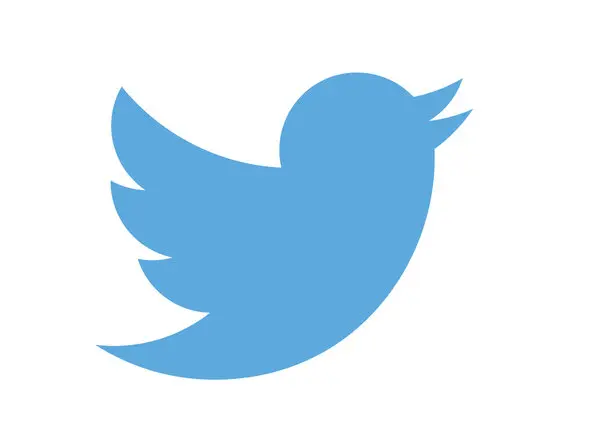
- Don’t forget to promote your podcast and each episode on social media: Twitter, Instagram, Facebook, etc. If there are specific hashtags or groups focused on the topic of your podcast, those would be good areas to focus your efforts on.
- Create images, clips and share quotes that listeners can share on social media. Anchor.fm has a tool that helps you create short video and audio clips to share.
- Create an Email List using MailChimp:

- Fans of your podcast not on social media may want to hear from you directly about new podcast episodes, news. MailChimp is a great option.
- Make sure to mention your mailing list in each podcast episode and on your podcast website.

- Be a guest on other related podcasts. Ask friends or other podcasters with related podcasts to be a guest and use that opportunity to mention your podcast. Typically the host of the podcast will include your podcast name as they introduce you (photo by Austin Distel on Unsplash).
- Ask your listeners to review and rate your episode in the iTunes store. Ratings and reviews are the best way to get traction and to make it onto iTunes charts.
- Publish consistently and on a schedule so listeners know when they will get new content.
- Podcast Website - WordPress.com or OpenEd.ca (or any other website hosting service):
Great Job and Good Luck!