Creating a Taguette Account & Logging On
If you have any questions or get stuck as you work through this in-class exercise, please ask the instructor for assistance. Have fun!
-
Start by Registering for a free Taguette account. Next click on the Try out Taguette on our server button.
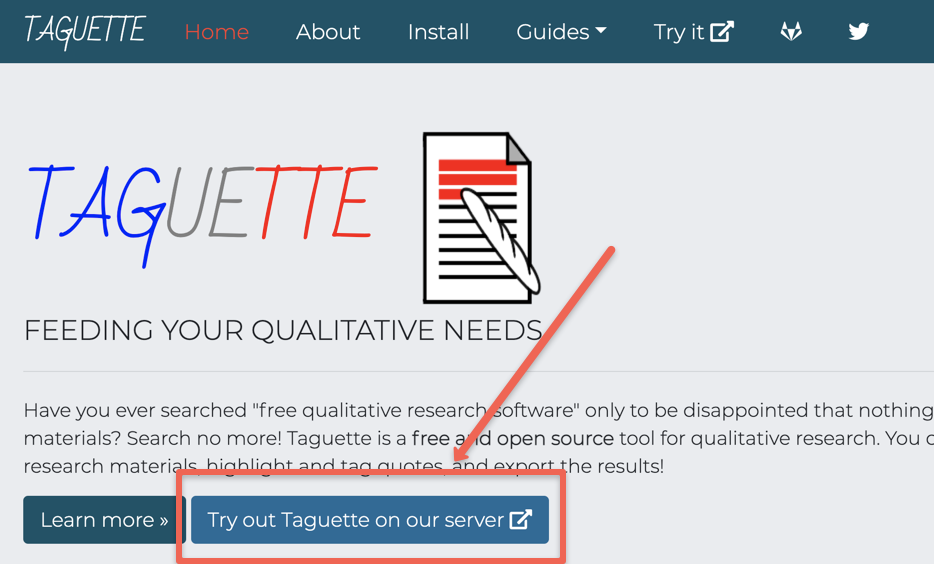
-
You will see an introductory page welcoming you to Taguette. At the bottom of the page click on the Register Now button.
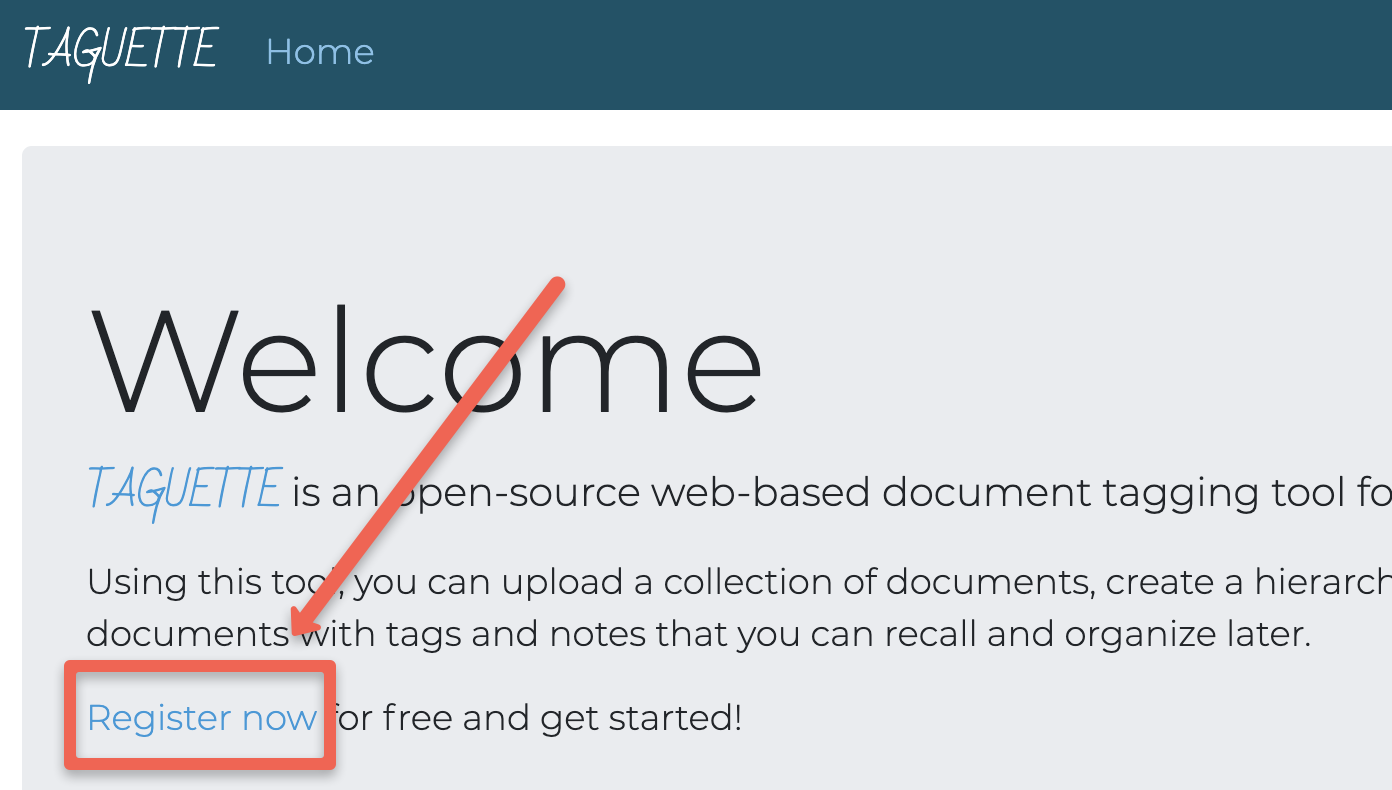
-
Fill out the registration page with your information and click Register.
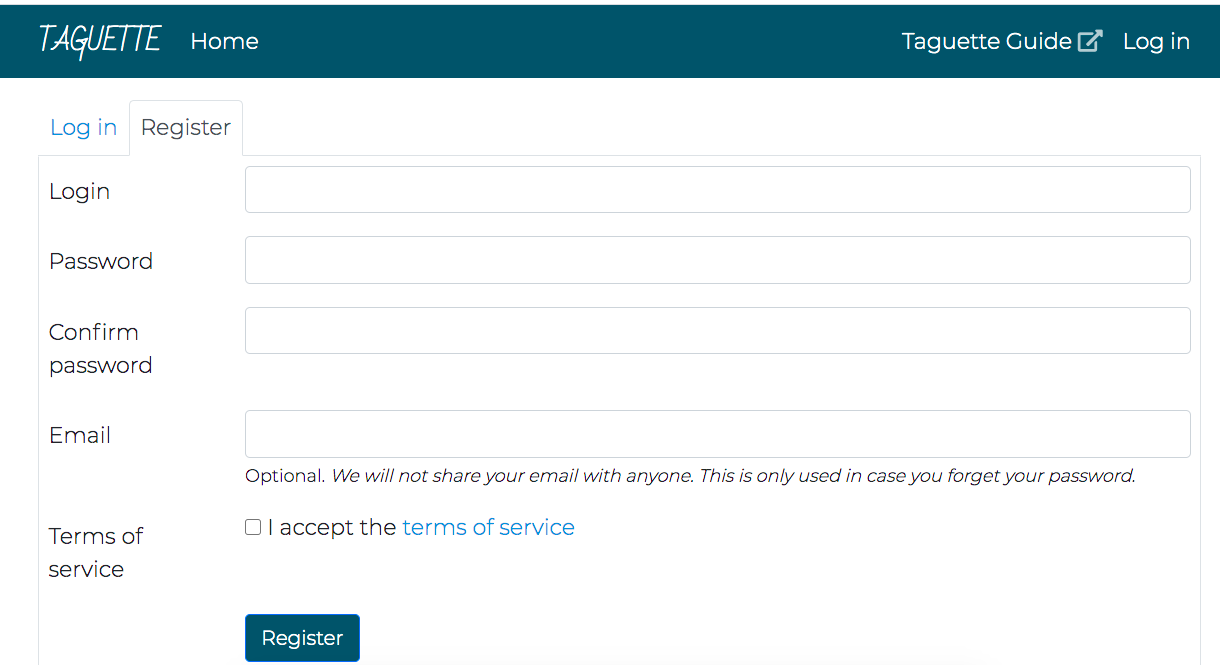
-
After creating your account, you will see a welcome page.
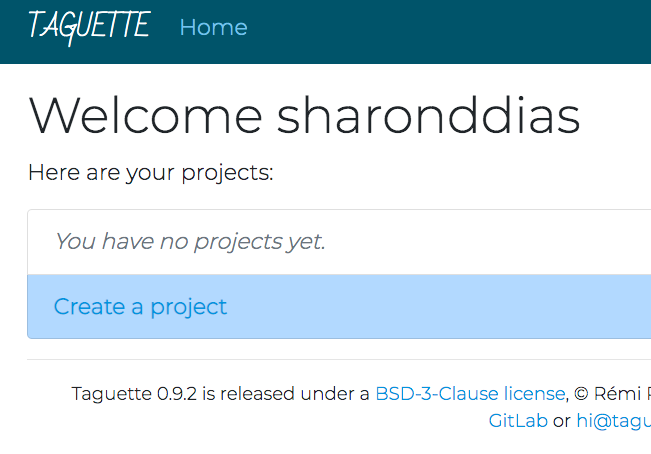
-
Congratulations! You’ve successfully created a Taguette Account and are now ready to Create a Project and do some qualitative coding on an interview document!