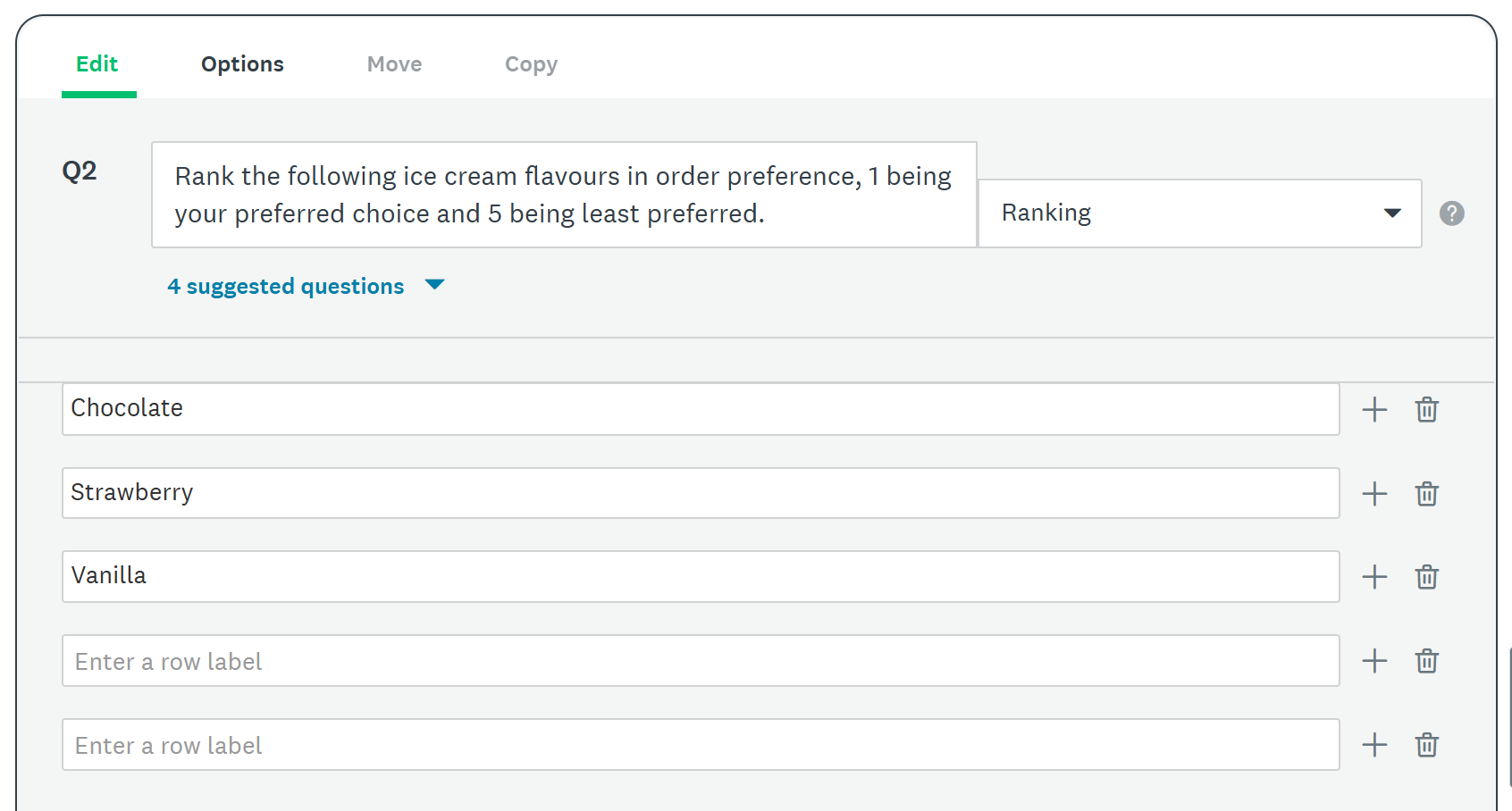Optional Activity: Advanced Question Types
In order to access this feature you must be logged into you UVic account (log in with SSO)
Matrix Questions
Purpose: To evaluate 1 or more items using the same column options for each row. It is suggested to limit the amount of questions to a maximum of 5 rows or less. This will help insure more validity in responses.
Watch this Matrix and Rating Scale questions (3 min)
- Using the survey created in the Introductory Activities as an example, click on the green “+” button between questions, and then select “Question”
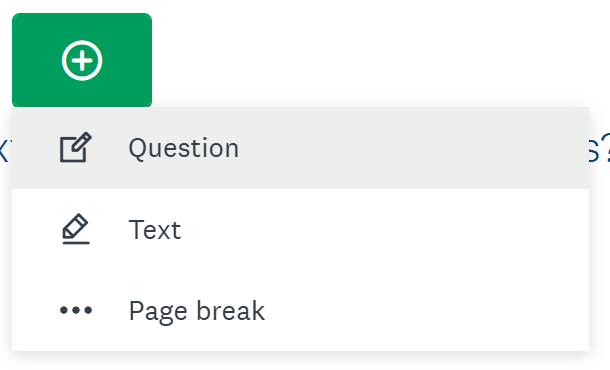
- On the right side of the question, select Matrix/Rating Scale instead of “Multiple Choice” (see screenshot).
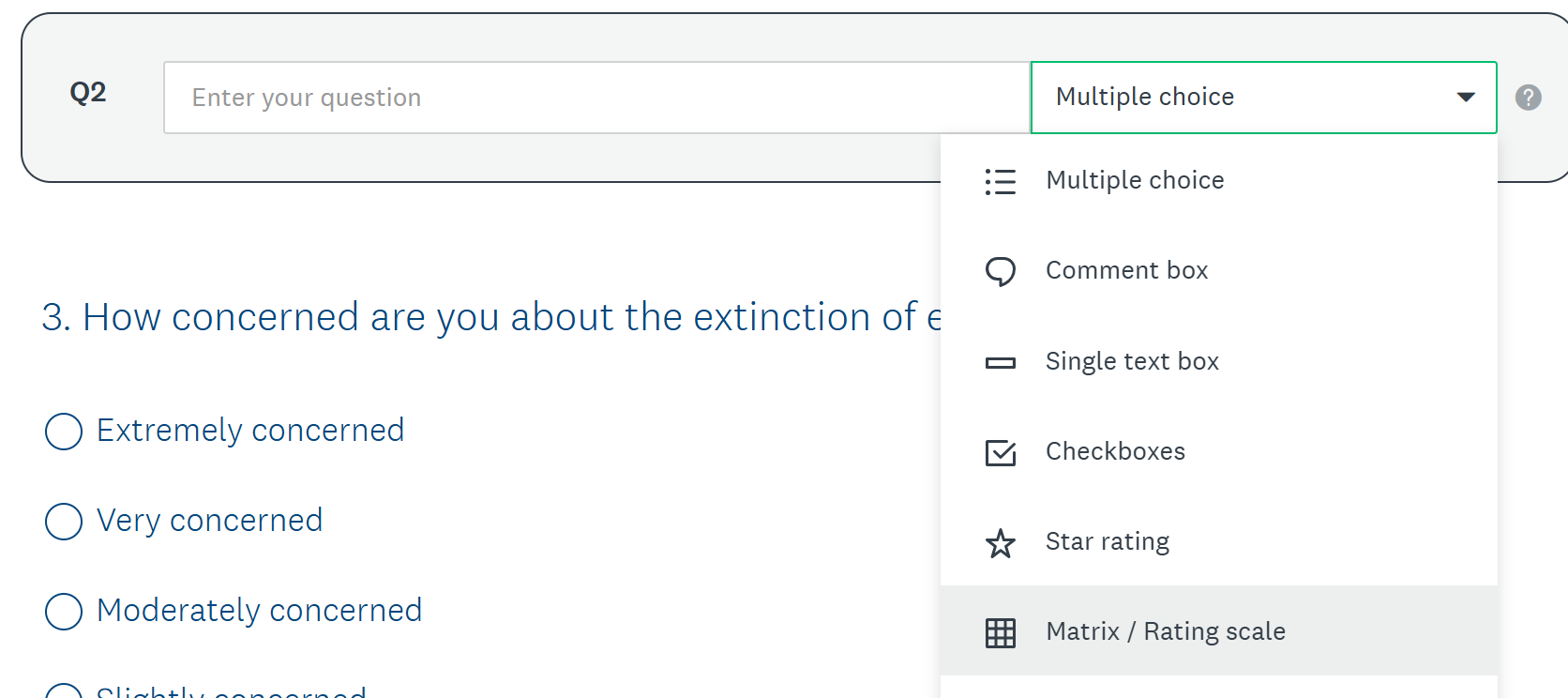
- Now enter a question. For example, you could enter the following question: “How satisfied or dissatisfied were you with each of the following items?”
- In the rows you can add your options. For example, “The DSC Survey Monkey workshop activities, the videos included in the workshop, the beginner activities”.
- In the columns options: You can use the following options: “ Very satisfied, Satisfied, Neither satisfied or dissatisfied, dissatisfied, very dissatisfied.”
- To turn this into a weighted question select use Weights
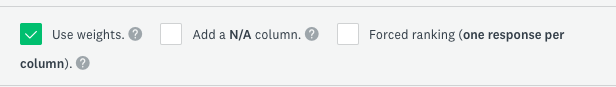
If not all respondents can respond select NA. Also if your row questions are lengthy, select options, adjust question layout and then change label width. Under the options tab you may also make the question mandatory by selecting require an answer to this question
Single Row Rating
- Follow the same steps of a matrix question; but then you do not need to add rows, as there will only be the main question and a rating scale. To do this, select “Make this a single-row rating scale (remove row choices).”. (see screenshot below)
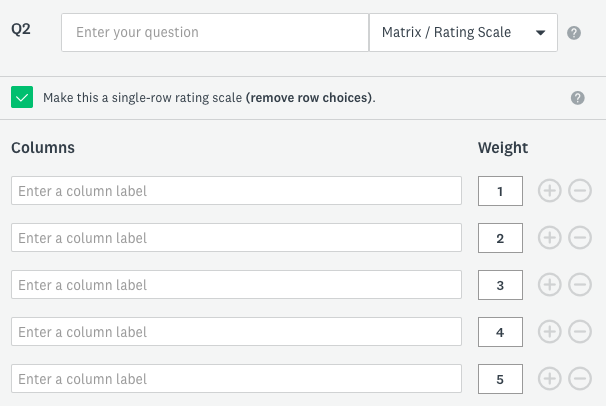
Slider Questions
To add a Slider Question watch this Slider Question video (2 min)
Ranking Questions
- Using the survey created in the Introductory Activities as an example, click on the green “+” button between questions, and then select “Question”
- On the right side of the question, select Ranking instead of “Multiple Choice”
-
- Next, ask a question regarding preference, for example: Rank the following ice cream flavours in order preference, 1 being your preferred choice and 5 being least preferred.
- Add in the examples you wish respondents to rank, for example: chocolate, strawberry, vanilla, etc. See screenshot for an example.