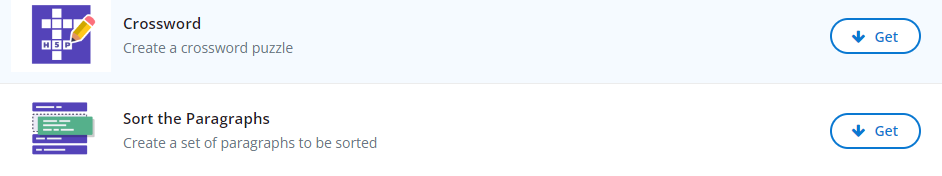
Crosswords, Paragraph Sort and Find the Words Activities
Crosswords
- In WordPress, select My Sites in the upper toolbar. Then, on the left sidebar, select H5P Content and then Add new
- Once add new is selected, a bunch of options will appear with a box including Search for content types.
- In the search for content types box, type Crossword and click on get and install
- After this, the ‘Get’ button will be replaced with a blue ‘Use’ button. Click on it.
- Then press use.
- It will now ask for a title, for this activity you can choose your own or follow along with our example. Type Campus Facts.
- Next for the task description include the following: Name the university building based on the clues that are given.
- Under words, add the following clue: the name of the UVic fountain, answer petch.
- Next click on word 2 and write the following clue: the building the Digital Scholarship Commons is in?, answer mcpherson
- Next, click the blue add word box
- Click on word 3 and write The Faculty of Education advising building, answer maclaurin
- Finally add one last question by repeating step 10.
- For the clue, write: the cement structure outside of Maclaurin is called, answer ziggurat
- For this one lets add an extra clue by adding an image. So select image on the drop down.
- Download this image
- Once it is downloaded, click the add button in the H5P window and select that image.
Congratulations you have created a crossword.
Sort the paragraphs
Repeat steps 1-5 except instead of crossword select sort the paragraphs
- First title your project as Alphabet sort
- Next under the task description, include the following Use the arrows to sort the following sentences in order that they typically would occur by placing the first item on the top and the last on the bottom.
- Next under the paragraph tab include various words, for example type animal
- Next click add paragraph (blue button on bottom left side)
- Other words you could for example are: bear, cat, dog, elephant Note: Make sure when you add them you add them in the correct order.
- Under behavioural settings modify the scoring mode by selecting the toggle and changing it to correct sequence
- Finally select the green create button on the right side of the screen. Congratulations you created a paragraph sort activity. Great work.
Find the words
Repeat steps 1-5 except instead of crossword select Find the words
- First title your project as word search
- Next under the task description, keep the existing description of Find the words from the grid
- Next under the word list tab include various words separated by commas only (no spaces), for instance one,two,three.four.
- Then click the green create button Note: Make sure when you add them you add them in the correct order.
- Under behavioural settings modify the scoring mode by selecting the toggle and changing it to correct sequence
- Finally select the green create button on the right side of the screen
Congratulations you created a word search activity. Great work.
NEXT STEP: Interactive Images