Assignment Feedback (Pre-Submit Check)
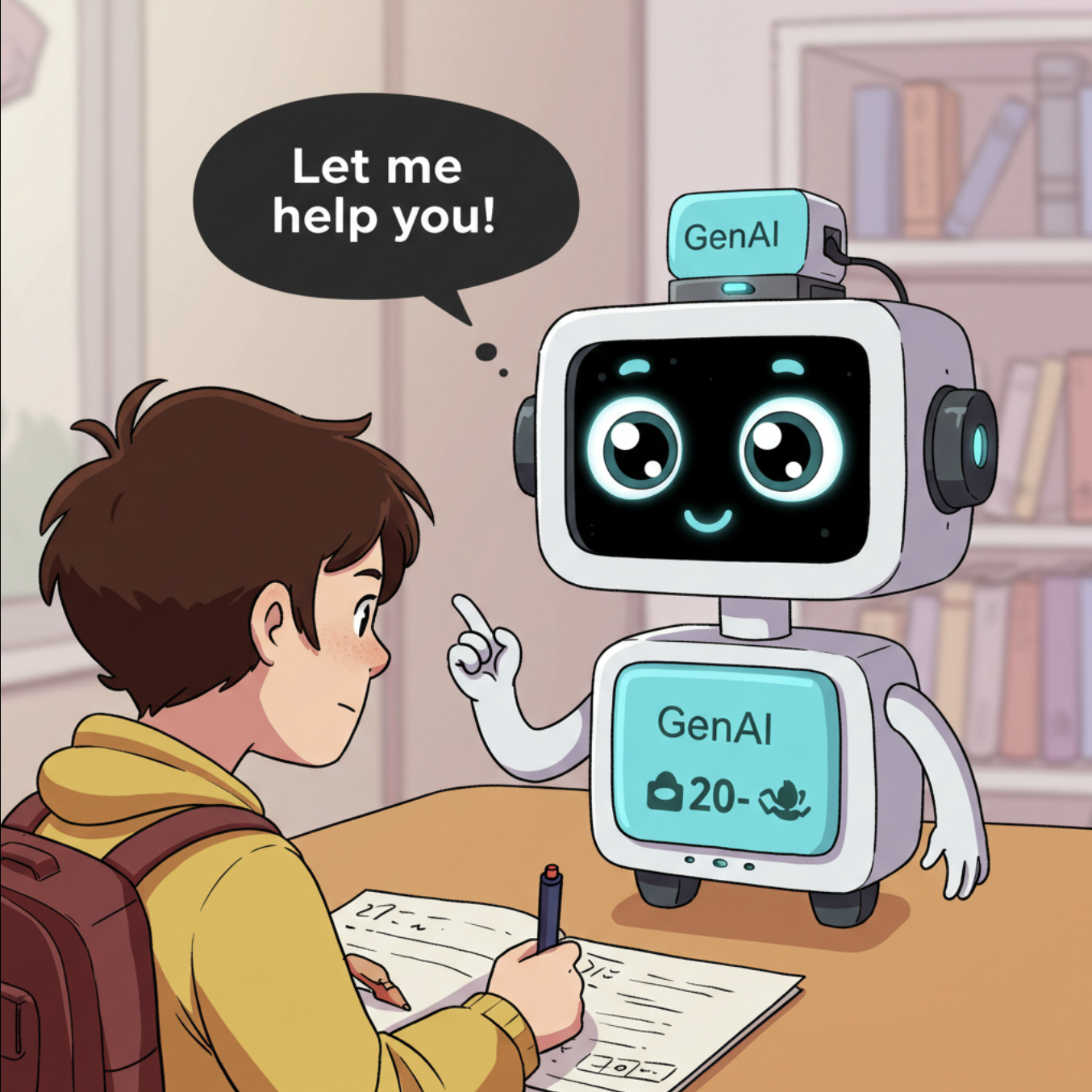
Use GenAI to get specific, auditable feedback—then turn it into a short fix plan you can actually execute before you submit.
Integrity reminder: Follow your course rules about GenAI. Redact names/emails/IDs (e.g.,
[Person_A],[Email_1]). You are responsible for the final work; verify all facts and sources. UVic’s LTSI notes that self-assessment with GenAI is encouraged when permitted by your instructor (LTSI, 2024).
Before you start
- Have your draft (or a 1–2 paragraph sample) ready.
- Keep the assignment instructions handy.
- Redact PII in your draft (e.g.,
[Person_A],[Email_1]).
Guided examples (keep these screenshots)
A. Text-only assignment
Use Perplexity or Microsoft Copilot:
- Gather your assignment instructions and your completed draft (or use the sample below).
- Ask for rubric scoring and a Top-5 Fix Plan (see prompts above).
- Review feedback for errors/omissions before making changes.
Assignment instructions (example):
- Include a concise summary of the technologies, teaching methods, or topics from this week’s class.
- Demonstrate critical reflection (benefits/drawbacks, age appropriateness, privacy/security, equity).
- Use social writing strategies (hyperlinks to posts/resources consulted).
Sample completed assignment text (example):
“Coming back from spring break, I felt ready to dive back into the semester and finish strong… [keep your original example text here]”
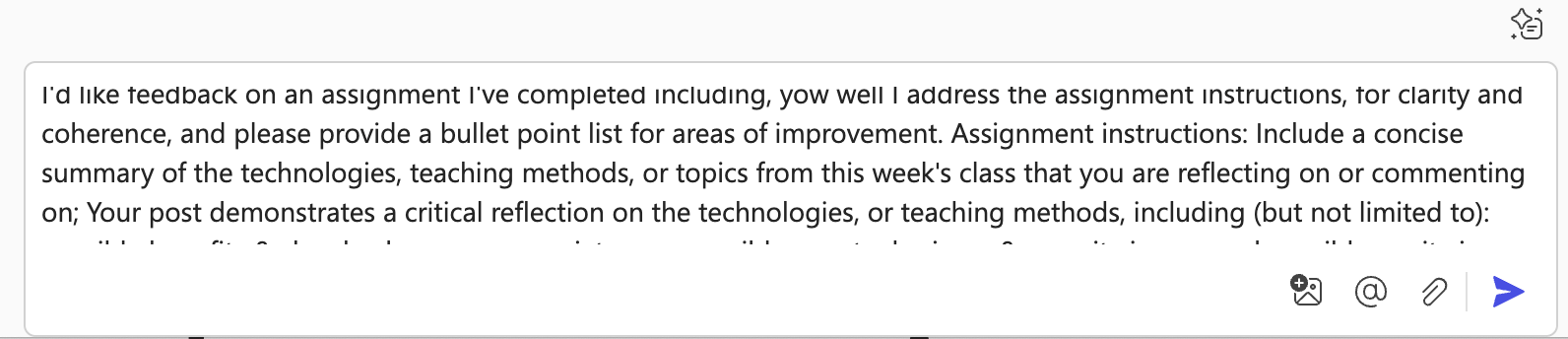
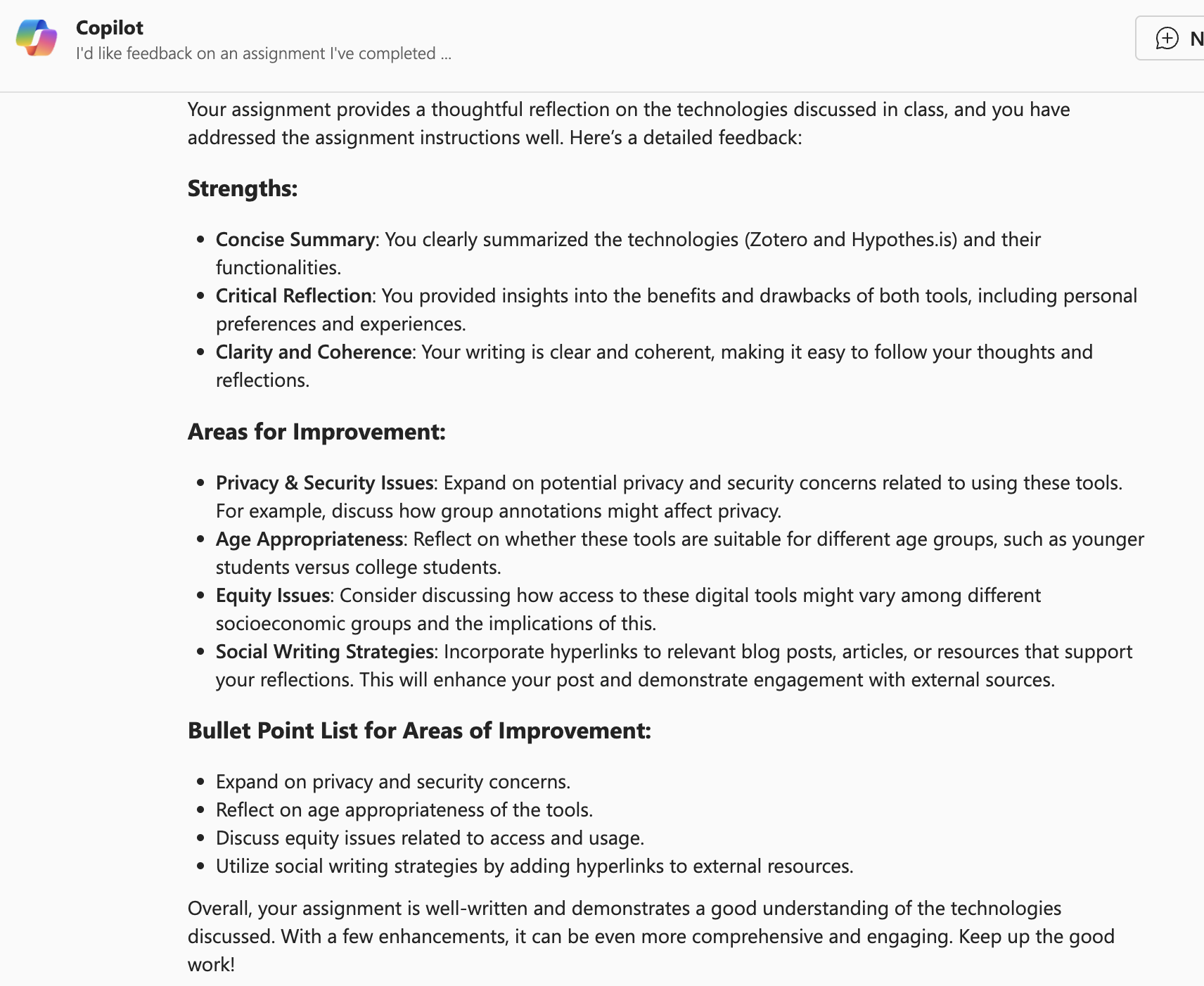
Reflect
- Did it suggest missing items from the instructions?
- Any mistakes or weak advice?
- Which two fixes will you implement first?
B. Mixed-media assignment (PDF upload)
- Open Perplexity or Copilot.
- Download the sample PDF: sample completed assignment.
- Paste the assignment instructions (below), then attach the PDF, then request the rubric scoring and Top-5 Fix Plan.
Assignment instructions (example):
- Concise summary of this week’s technologies or methods.
- Use text and at least one other medium (screencast, podcast, video, sketchnote, image, infographic).
- Critical reflection (benefits/drawbacks, age appropriateness, privacy/security, equity).
- Social writing strategies (hyperlinks to consulted resources).
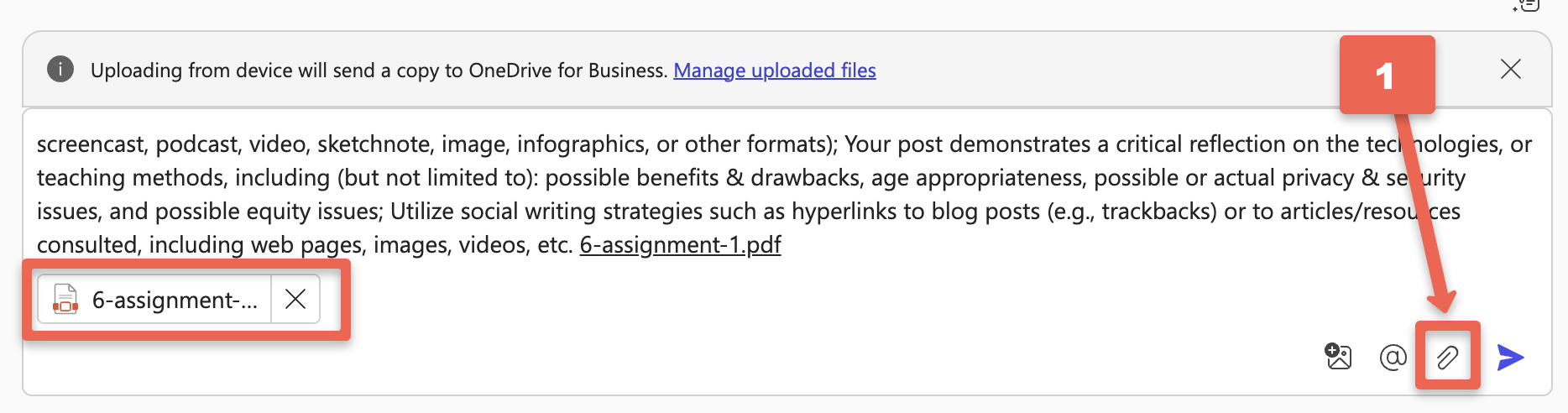
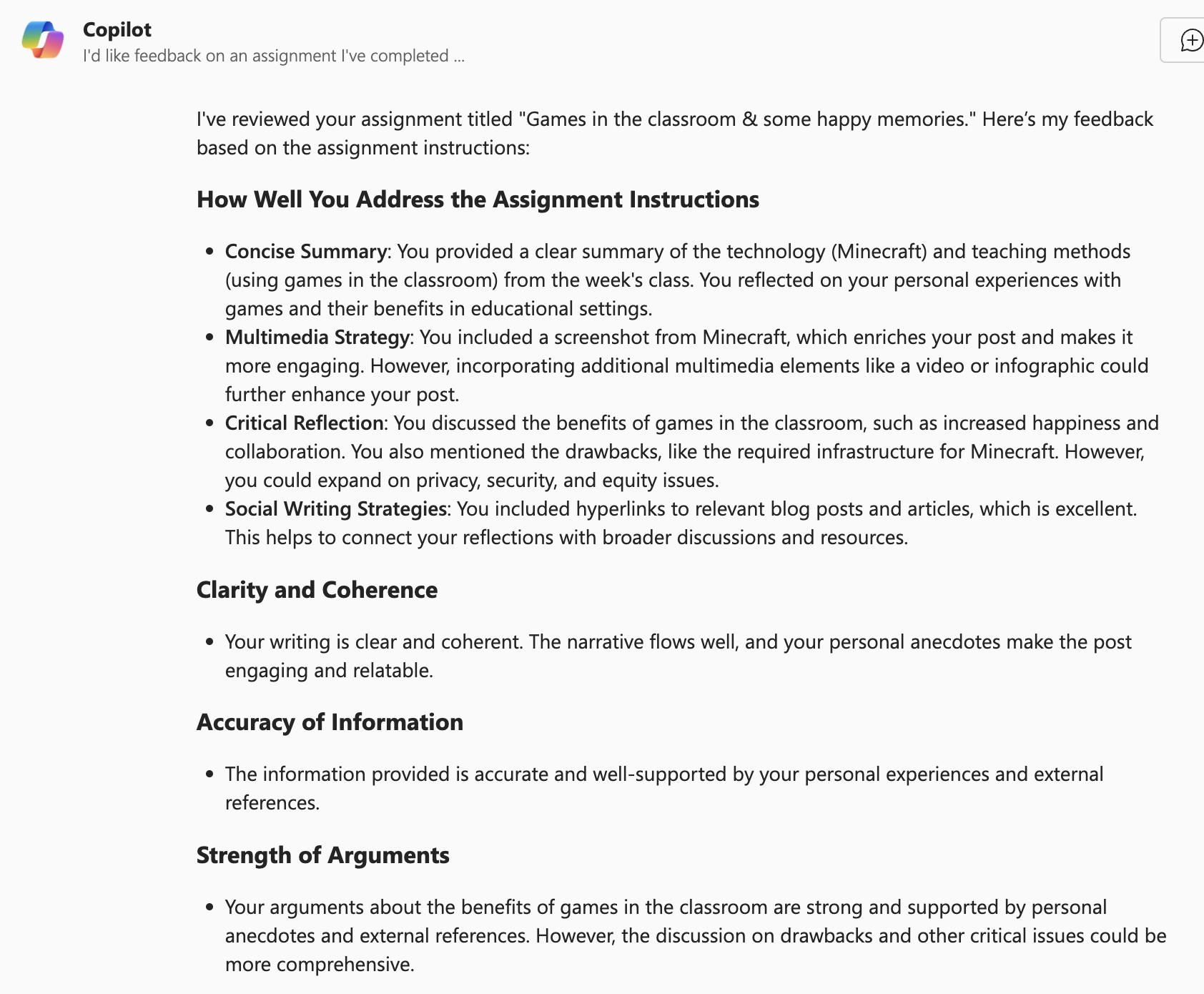
Reflect
- Did the rubric surface missing media elements or weak evidence?
- Are suggested changes concrete (location + action + why)?
- What will you update now?
Self-check (2 min)
- Did I verify facts and add/format citations?
- Does my draft now match length and format requirements?
- If GenAI was used, did I include a short attribution if required?