Prompt Design Introduction
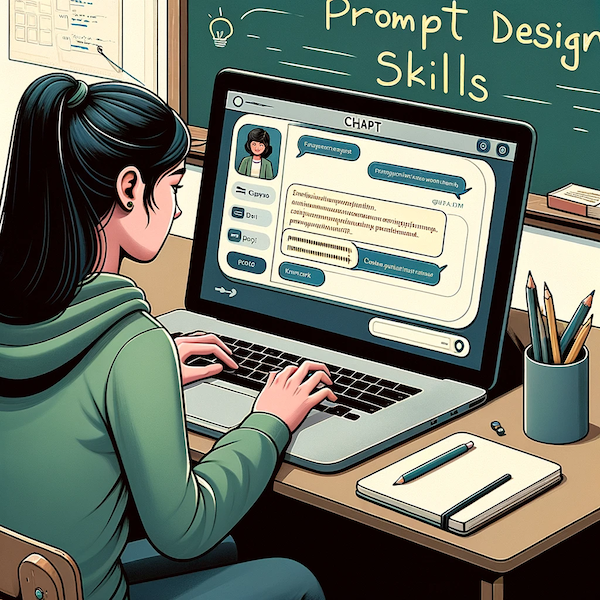
Estimated time: 20–30 minutes
If you get stuck, ask the instructor. Have fun—this is hands-on.
What you’ll learn
- A simple framework (CRAFT) for writing prompts that produce clearer, more useful results.
- How to turn a weak, vague prompt into a strong one with structure and constraints.
- How to evaluate responses for accuracy and fit to your goal.
Before you start
Open one tool in your browser:
- Perplexity (often works without an account) or Microsoft Copilot (UVic-licensed option available).
You may use other tools if you prefer: ChatGPT, Meta.ai, Claude, Google Gemini.
Privacy note: Don’t paste confidential or personal data. Redact names/emails/IDs (e.g.,
[Researcher_A],[Email_1]). For data-handling details, see the UVic guidance linked on the Pre-Workshop page.
Prompt Design Basics: The CRAFT Framework
Getting started is easy; getting good takes structure and practice. Use CRAFT:
- Context — Background and purpose. Who’s asking and why?
Example:I’m preparing a 60-minute lesson about weather for Grade 2. - Role — Who should the assistant act as?
Example:Act as an elementary school teacher. - Action — What exactly should be produced?
Example:Create a one-hour lesson plan plus a 30-minute activity. - Format — How should it be structured?
Example:Return bullet points with headings: Objectives, Materials, Steps, Assessment. - Target Audience — Who is this for? Adjust tone and level.
Example:Write at a Grade 2 reading level.
CRAFT+ (recommended): Add Constraints (time, word count, must include/avoid), and Evidence (citations/URLs) when facts matter.
Bad → Better → Best (weather lesson)
Bad (too vague) Tell me about the weather.
Why it fails: No audience, no goal, no format. You’ll get generic fluff.
Better (uses CRAFT)
- Context:
I’m teaching a one-hour lesson about weather. - Role:
Elementary school teacher. - Action:
Create a lesson plan with a 30-minute activity. - Format:
Bullet points with headings: Objectives, Materials, Steps, Assessment. - Target Audience:
Grade 2 students.
Best (CRAFT+CE)
- Context:
I’m teaching a one-hour weather lesson next week. - Role:
Elementary school teacher. - Action:
Create a timed lesson plan plus a 30-minute activity that reinforces key ideas. - Format:
Bullet points with headings: Objectives, Materials, Steps (with times), Assessment, Differentiation. - Target Audience:
Grade 2 students. - Constraints:
Use simple language; avoid jargon; total plan <= 200 words; activity must require minimal materials. - Evidence:
Provide 2 age-appropriate sources or curriculum references with URLs.
Let’s practice!
1) Test a poor prompt (2 min)
Copy/paste into your tool:
Tell me about the weather.
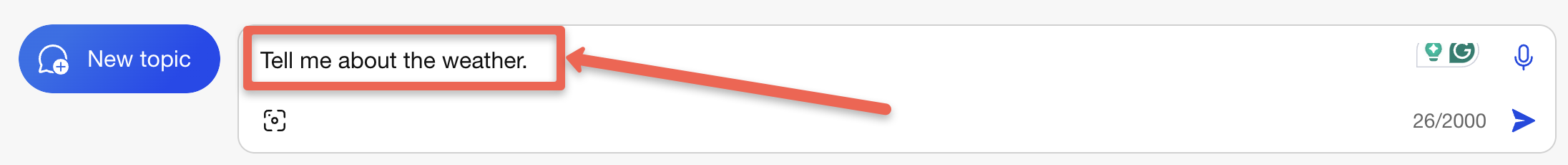
Question: What’s missing? (Audience, goal, format, constraints, evidence.)
2) Try the improved prompt (5–7 min)
Copy/paste this:
- Context:
I’m teaching a one-hour lesson about weather. - Role:
Elementary school teacher. - Action:
Create a lesson plan with a 30-minute activity. - Format:
Bullet points with headings: Objectives, Materials, Steps, Assessment. - Target:
Audience: Grade 2 students. - Constraints:
Keep it concise; activity uses common classroom supplies. - Evidence:
Include 2 sources or curriculum references with URLs.
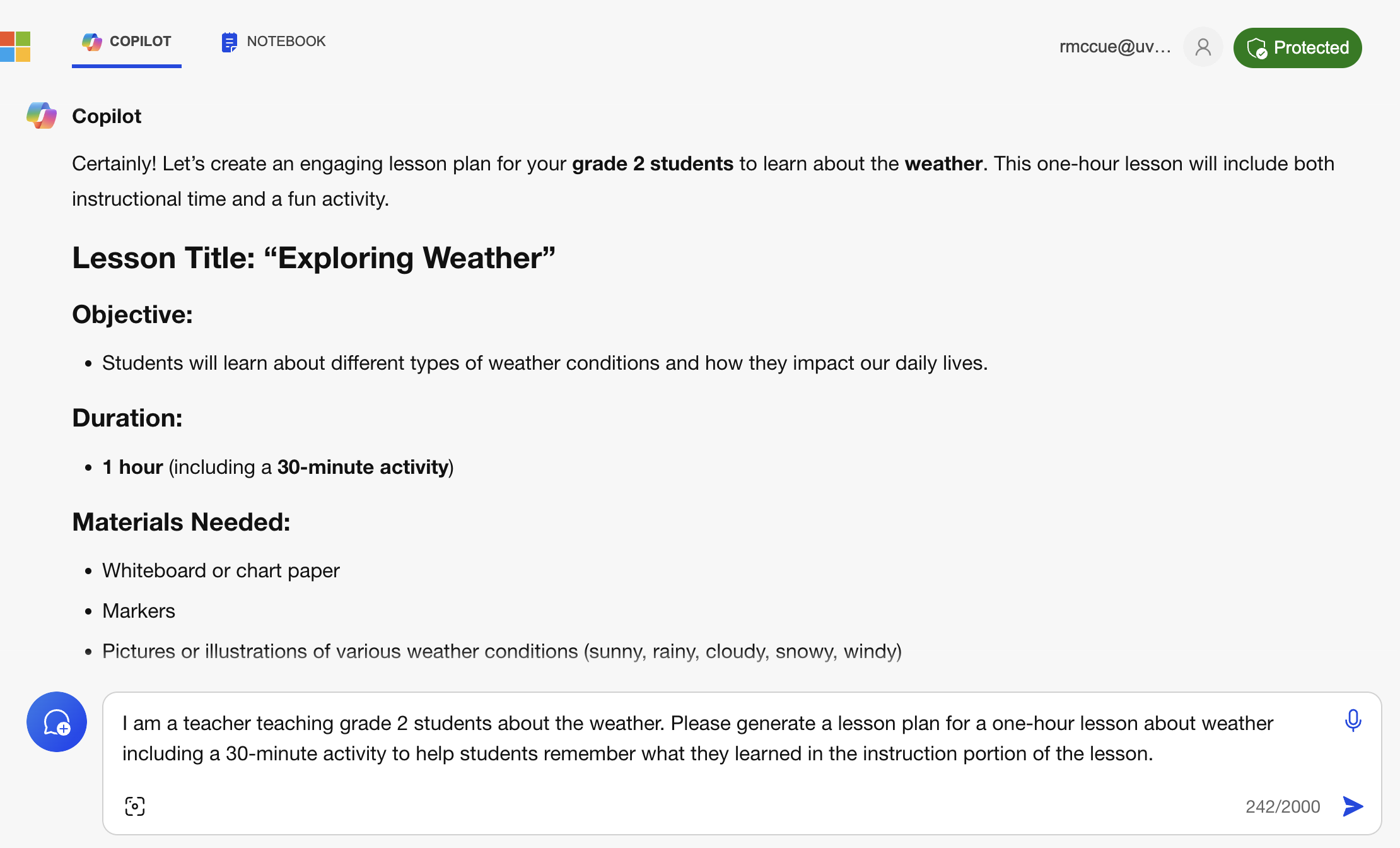
Discuss:
- How is this response better than the vague prompt?
- Do you have the weather expertise to check the facts?
- Do you have the teaching expertise to judge if the plan is realistic for Grade 2?
Every time we use GenAI tools we must ask: Do I have the expertise to evaluate this? If not, verify with trusted sources or a domain expert.
3) Your domain (8–10 min)
Pick one or two topics you know well (e.g., “What are the origins of skateboarding?”).
- Ask your tool one focused question about Topic A.
- Is the answer accurate? What evidence is shown?
- Use a follow-up prompt to improve accuracy or clarity.
- Ask a question about Topic B and compare.
- Did you have to look up sources to verify claims?
Badge evidence: Capture a screenshot of one “topic you know well” prompt and output (required for the workshop badge).
Self-check (2 min)
- Did you include all five CRAFT elements?
- Did you add constraints and request evidence if facts matter?
- Is the response structured the way you asked?
- Did you verify at least one claim with an independent source?
Go further
Want more patterns and examples? This overview of practical techniques is a nice next read:
Prompt engineering techniques