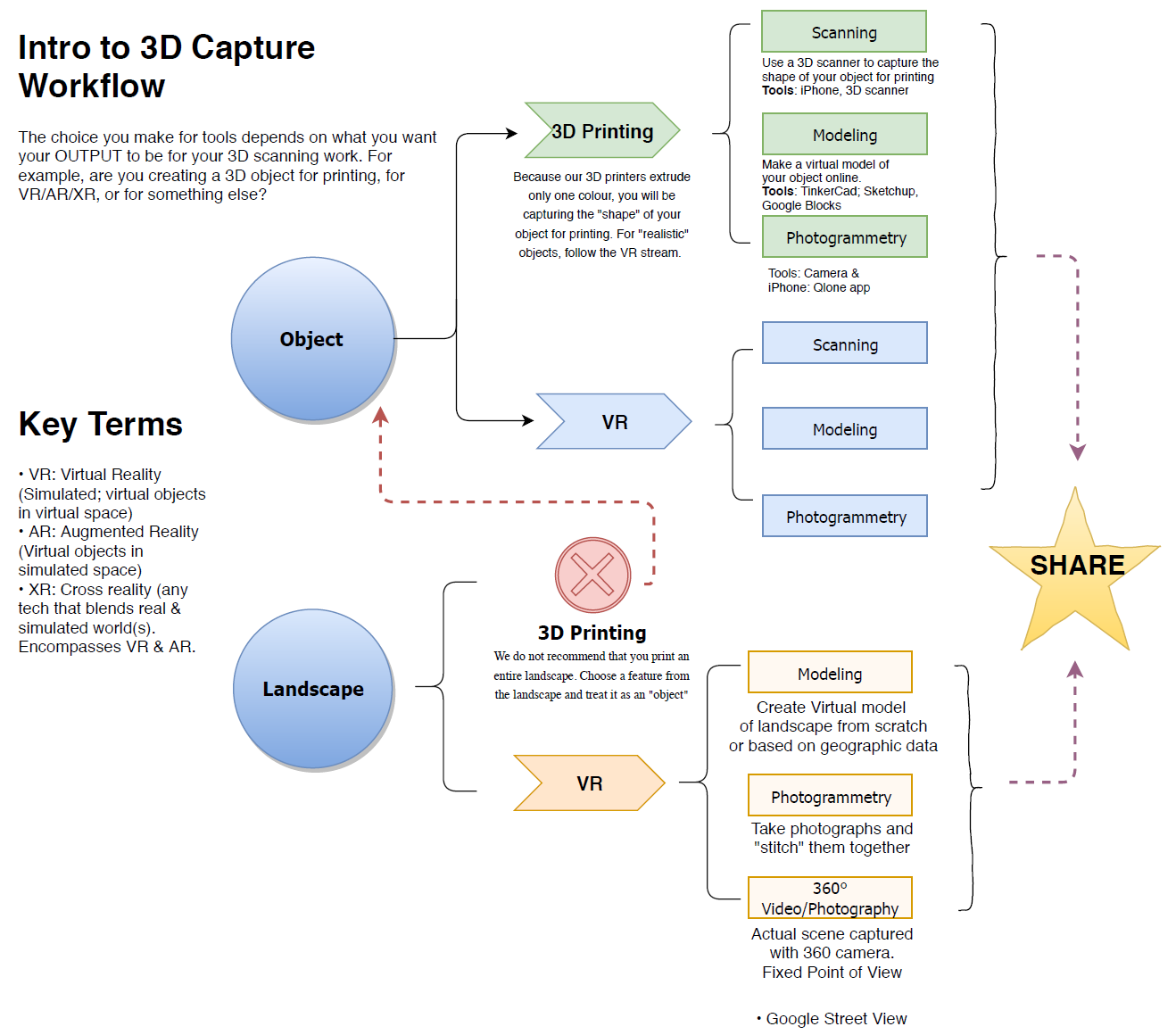3D Scanning Tips and Tricks
-
Low-Quality Scans:

- Slow Down: Consider slowing down how quickly you are moving around the object. Completely scan each layer before moving on to another layer.
- Lighting: Also consider the lighting where you are doing the scanning. You want to avoid having harsh shadows, so you might want to change your location in the environment or add/remove light sources to improve the quality of your scan.
- Tripod & Rotating Turntable: Having something steady on your camera while scanning can be helpful, especially when combined with a turntable. If the object is unstable on the turntable, you might want to secure the base of the object with tape or sticky tack.
-
Shiny Objects: Shiny objects don’t tend to scan well because they reflect light, and most 3D scanning software struggles with reflected light. When possible, adding a thin layer of baby powder on the shinny surface can help reduce errors.
If you are using the Qlone app
- AR Dome Keeps Disappearing:
- If the AR dome disappears, one of the most common reasons for this is that the app cannot see at least three of the four corners of the checkered scanning mat.
- Move back from the scanning mat, and the AR dome should reappear once at least three corners are in view.
- Second Scan with Different Orientation:
- Another trick is to make sure that you do a second scan with a different orientation of the object immediately after the first scan. This is done by pressing the Blue Button on the right side of the screen after your first scan is complete.